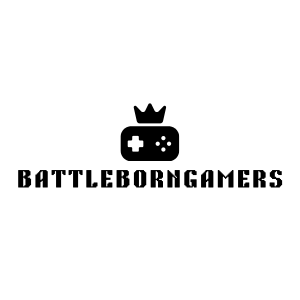Table of Contents
ToggleIn a world where gaming often feels like a sprint, Classic WoW invites players to slow down and savor the journey. This nostalgic gem brings back the grind, camaraderie, and epic battles that defined the early days of Azeroth. With its pixelated charm and a community that feels like family, it’s no wonder players are clamoring for a Classic WoW download to relive those glory days.
What Is Classic WoW?
Classic WoW, or World of Warcraft Classic, serves as a return to the original gameplay experience of World of Warcraft. Released in August 2019, it aims to recreate the game as it existed in 2006. Players experiencing this version can immerse themselves in the slower-paced progression and intricate gameplay mechanics.
Nostalgia drives many players to download Classic WoW, as it revives memories of their early adventures in Azeroth. The game invites gamers to explore expansive landscapes and engage with a vibrant community. Collaborating with others plays a crucial role in tackling challenging dungeons and raids.
Character customization holds importance in Classic WoW. Players can choose from multiple races and classes, each offering unique abilities and playstyles. Forming parties and guilds enhances the cooperative aspect of the game, fostering friendships that often last for years.
Epic quests provide an engaging narrative and recurring rewards. Players seek rare gear, mounts, and achievements while exploring the world. Grinding for experience points and items cultivates a sense of accomplishment.
Classic WoW’s art style appeals to those fond of retro gaming. The pixelated visuals evoke a charm that resonates with fans of earlier MMORPGs. This signature aesthetic attracts new players as well, complementing its rich lore and engaging storyline.
Players today find a welcoming community that cherishes the cooperative spirit and camaraderie. While Classic WoW appeals to nostalgia, it also invites new players to experience the foundational aspects of World of Warcraft. This blend of old and new maintains its relevance in the gaming landscape.
System Requirements for Classic WoW

Before downloading Classic WoW, players must ensure their systems meet the necessary requirements. Meeting these specifications guarantees a smoother gaming experience across different platforms.
Windows Requirements
Classic WoW operates on Windows 7 or higher, requiring a 64-bit processor. The game demands a minimum of 4 GB RAM, so players should check system memory. A DirectX 11 compatible graphics card is essential for visual compatibility. There should be at least 100 GB of available storage space on the hard drive to accommodate the game files. An internet connection with broadband speed enhances connectivity during gameplay.
macOS Requirements
For macOS users, Classic WoW requires macOS 10.12 or newer to ensure compatibility. A 64-bit Intel processor is necessary for performance efficiency. Players should have at least 4 GB RAM available for seamless gaming. The graphics card must support Metal for optimal visuals. To run the game without issues, 100 GB of available disk space is also required. A stable internet connection ensures smooth gameplay experiences and communication within the community.
How to Download Classic WoW
Downloading Classic WoW is straightforward and requires following specific steps. Players can access it via Blizzard’s official Battle.net client.
Step-by-Step Guide
- Visit the Blizzard Website: Navigate to the Battle.net website to create or log into your account.
- Download the Battle.net Client: If not already installed, download and install the Battle.net client.
- Install the Client: Open the downloaded file and follow the installation prompts to complete the setup.
- Select Classic WoW: Once the client opens, select Classic WoW from the game list.
- Initiate the Download: Click on the install button, monitoring the progress as it downloads.
- Launch the Game: After installation finishes, click the play button to start your adventure in Azeroth.
Alternatives to Blizzard’s Client
Some players explore alternatives to Blizzard’s official client. Third-party servers or private servers provide different gameplay experiences for those seeking variety. Classic WoW may also be available through various gaming forums and communities. Each option comes with considerations regarding security and compatibility. Players should verify the legitimacy of any source before downloading. Engaging with reputable communities can help find safe alternatives. Always remember that playing on unofficial servers may affect account security.
Tips for a Smooth Download Experience
Ensure that the computer meets the required specifications before initiating the download. Windows users must run Windows 7 or higher on a 64-bit processor, with at least 4 GB RAM and a DirectX 11 compatible graphics card. macOS players need macOS 10.12 or newer, alongside a 64-bit Intel processor and similar RAM requirements.
Check that enough storage is available. Classic WoW requires at least 100 GB of free space for installation. Players should also consider arranging their files to create ample space if necessary.
Use a stable internet connection during the download process. A reliable connection minimizes interruptions and provides a smoother gaming experience. Players should avoid public Wi-Fi networks, as they can lead to unstable connections and increased download times.
Access the Battle.net client after creating an account. Clicking the “World of Warcraft Classic” icon will initiate the download. Progress can be monitored within the client, enabling players to stay informed about the download status.
Keep the Battle.net client updated. Software updates help manage performance and security during gameplay. Players should regularly check for updates to the client before starting the download.
Consider joining community forums for insights and support. Engaging with other players can provide tips for efficient downloading and troubleshooting common issues. These forums often share experiences and recommendations for a better download experience.
Verify the legitimacy of third-party downloads if considering alternatives. Unofficial sources can lead to security risks, such as account theft or malware. Sticking to reputable communities helps ensure safety while exploring alternatives.
Classic WoW offers a unique blend of nostalgia and community that resonates with both veteran players and newcomers. Its slower-paced gameplay and intricate mechanics invite players to savor every moment in Azeroth. With a focus on cooperation and camaraderie the game fosters lasting friendships and epic adventures.
Downloading Classic WoW is a straightforward process when following the necessary steps and ensuring system requirements are met. Players should remain vigilant about security when exploring alternatives outside Blizzard’s official platform. By immersing themselves in this classic experience players can rediscover the magic of early MMORPGs and create new memories in a beloved virtual world.